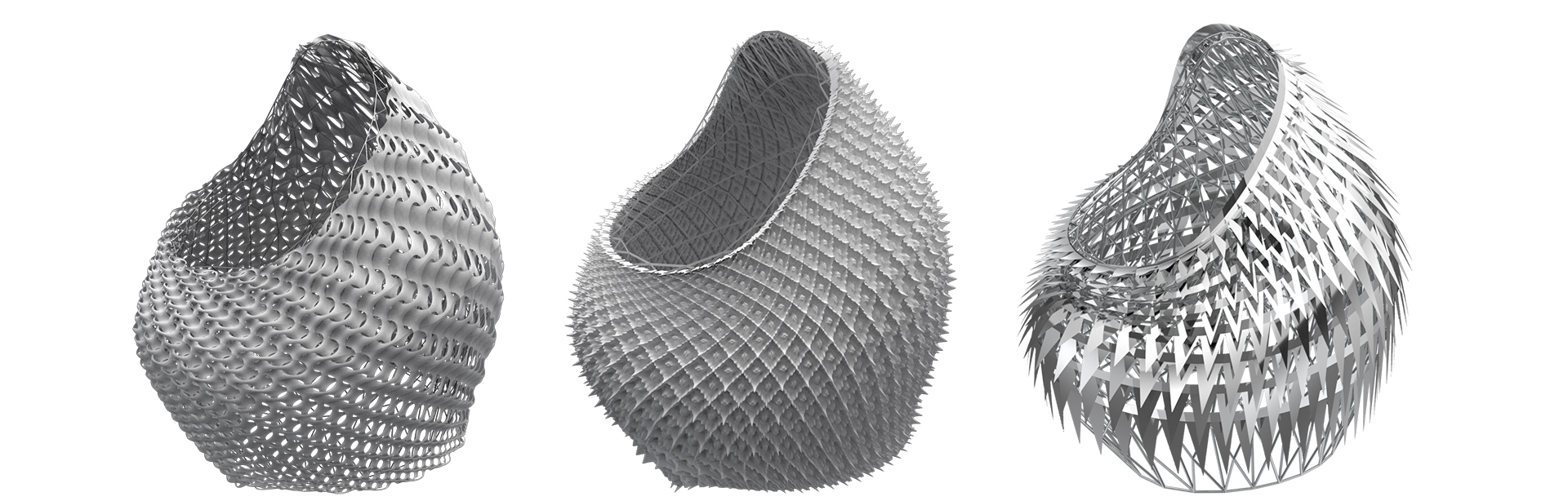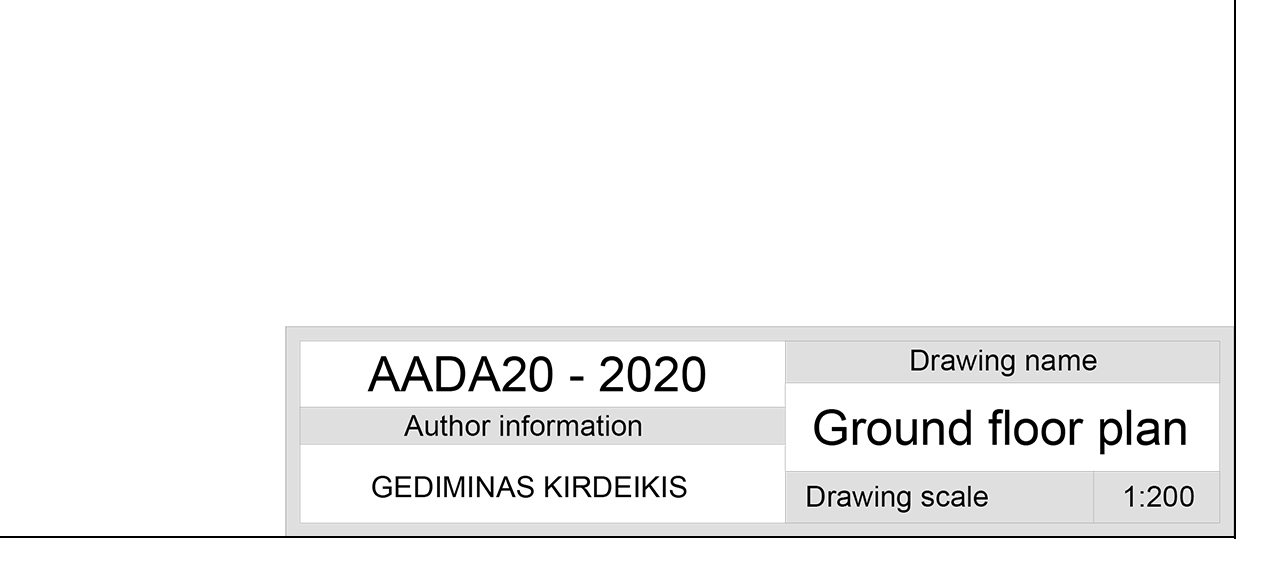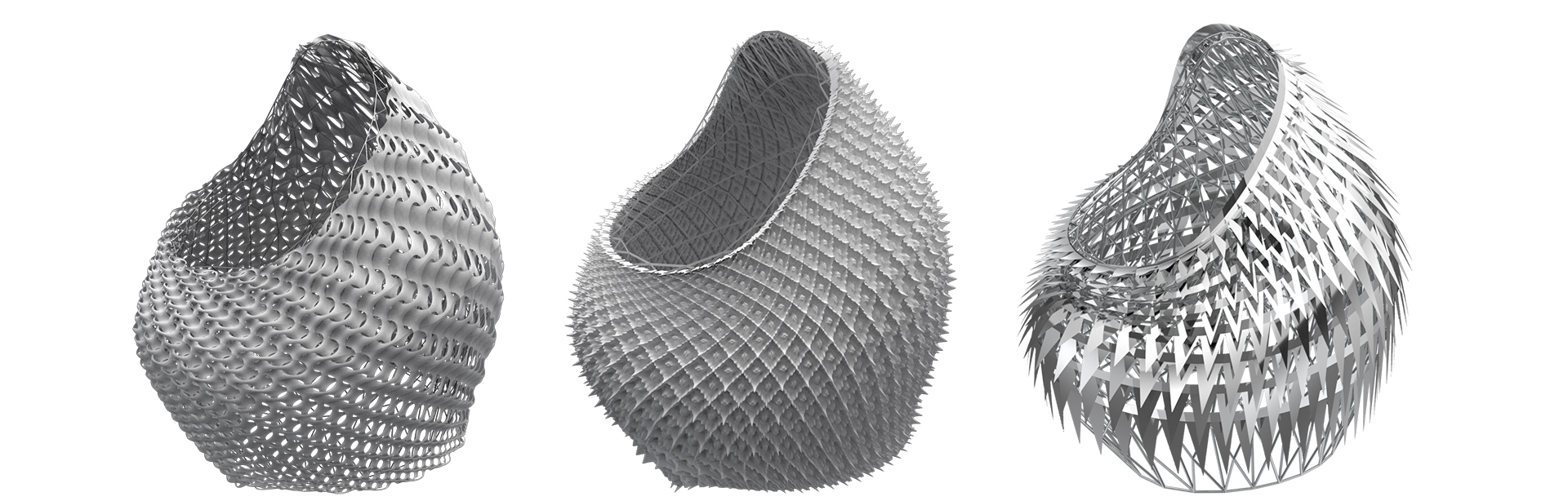
Course instructors:
Gediminas Kirdeikis, Johannes Ellebrant , Aya Voisnis
Course Schedule:
11.01 Wednesday:
10:00-10:40 Course introduction (ZOOM)
11:00-13:00 Tutorial - Part 1 (Over Youtube)
13:00-18:00 Open Work Session / Supervision (GoogleDoc helplist)
11.02 Thursday:
09:00-11:00 Tutorial - Part 2 (Over Youtube)
11:00-12:00 Open Work Session / Supervision (GoogleDoc helplist)
13:00-17:00 Open Work Session / Supervision (GoogleDoc helplist)
11.03 Friday:
09:00-11:00 Tutorial - Part 3 (Over Youtube)
11:00-12:00 Open Work Session / Supervision (GoogleDoc helplist)
13:00-17:00 Open Work Session / Supervision (GoogleDoc helplist)
11.06 Monday:
10:00-17:00 Open Work Session / Supervision (GoogleDoc helplist)
11.07 Tuesday:
10:00-17:00 Open Work Session / Supervision (GoogleDoc helplist)
11.14 Tuesday:
Digital Handin to Canvas
Course description:
During this course the students will be introduced to the basic workflow between Rhinoceros/Grasshopper and Autodesk Revit software packages. The students will work individually designing a parametric façade system for an office building (site located in Malmo, Sweden) with Grasshopper for Rhino and will import it into Revit for further detailing. The interior of the office building will be “open plan” meaning that only retaining walls/columns need to be considered as well as the core block containing vertical connections, bathrooms, etc. Feel free to add any additional spaces as you see fit.
The tasks of this course can be partitioned into these segments:
- Students design 3 variations of modules for façade tessellation and test them out on a guiding façade surface.
- Students decide which tessellation together with which guiding façade surface works best and export it to Revit.
- In Revit students design floor slabs, central cores, column grids, retaining walls and other interior spaces for the office building.
- Once the 3D model in Revit is finished, students extract 2D drawings from said model. Optionally additional detailing (such as textures) are added to these drawings in Photoshop. All separate PDF files are merged into one PDF and uploaded to the school server.
Deliverables:
The final hand-in will be a single PDF file named AADA10_LASTNAME_FIRSTNAME.pdf which will need to be uploaded to
CANVAS before
23:00 on Tueday 14th of November.
This PDF will be sized as A3 (horizontal) and will contain 8 pages:
- 1x Tessellation test diagram page plotted out from Rhino (3 tests plotted on one single A3 sheet)
- 1x Selected tessellation closeup render (grey, no material).
- Site plan 1:500 or 1:1000 (Surrounding buildings shown, Site boundary shown, section marks shown, north shown, etc.)
- 2x Floor plans 1:200 (1:250 or 1:500 if 1:200 does not fit A3) (Site boundary shown, section marks shown, floor height markups shown, etc.)
- 2x Section (same scale as plan) (Altitude markups shown, 2D greenery shown (if any present), 2D people shown, surrounding building shown as an outline (if they fit))
- Axonometry/perspective (does not have scale, should show as much as possible except measurements/altitudes, materiality/textures added in Photoshop or hatch’ed in directly in Revit).
To make it as clear as possible, please see the template pdf below:
Each page will have AADA20 sign together with student name, the date, the name of the drawing and the scale of the drawing on bottom right side of the page. See example below:
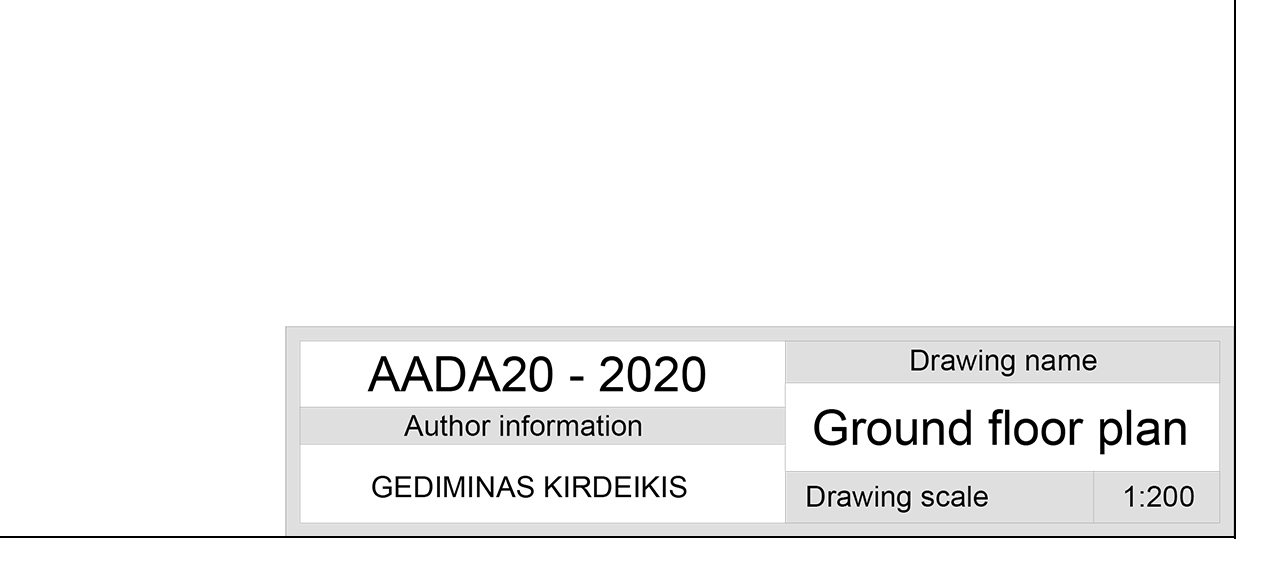
Note: There will be no public review, the course Pass/Fail evaluation together with credits are going to be issued in respect to the hand-in PDF requirement fulfillment as well as the quality at which the requirements have been fulfilled. If you would prefer to have your project evaluated, write an e-mail to gediminas.kirdeikis@arkitektur.lth.se any time within a week after submission. You will receive an official evaluation PDF grading each aspect of the project from 0 to 10 together with free-form notes.
Course tutorial videos:
Tutorial video 1
Tutorial video 2
Tutorial video 3
Additional resources / useful links:
Works by Erwin Hauer
Kolon One by Morphosis architects
Aspen Art Museum by Shigeru Ban architects
The Broad Museum by Diller Scofidio + Renfro
Louvre Abu Dhabi by Jean Nouvel
Depolluting Facade by Elegant Embellishments
Beijing Skyscraper by SOM
Ravensbourne College by Foreign Office Architects
Playlist: "Cool Buildings that I like"
----------------------------
Using Windows on MacOS
Rhino Command List
2D linework library
Combine PDFs online
LTH Remote Desktop
----------------------------
Course specific files:
AADA20 Revit Sheet
AADA20 Revit Sheet (For Revit 2019)
Grasshopper script
2D site drawing in Rhino format
Rhino to Revit workflow PDF:
PDF tutorial: Rhino to Revit workflow
Help-list for students can be found here:
AADA20 Helplist
Good talks:
Course coordinators' email:
gediminas.kirdeikis@arkitektur.lth.se